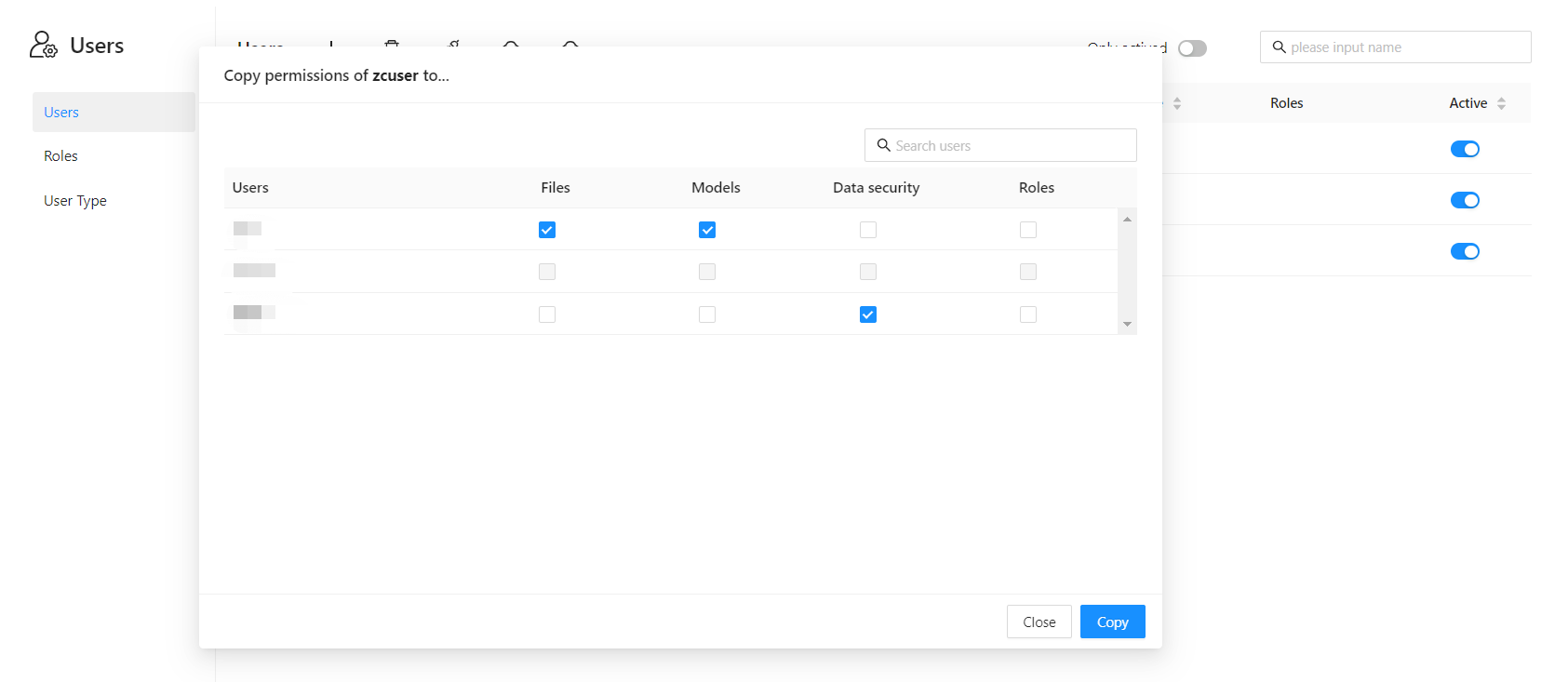Authorize a user or role
Usually adding a new user or role requires authorization.
Folders and files
Enter the user management interface and select the "File permissions" menu item
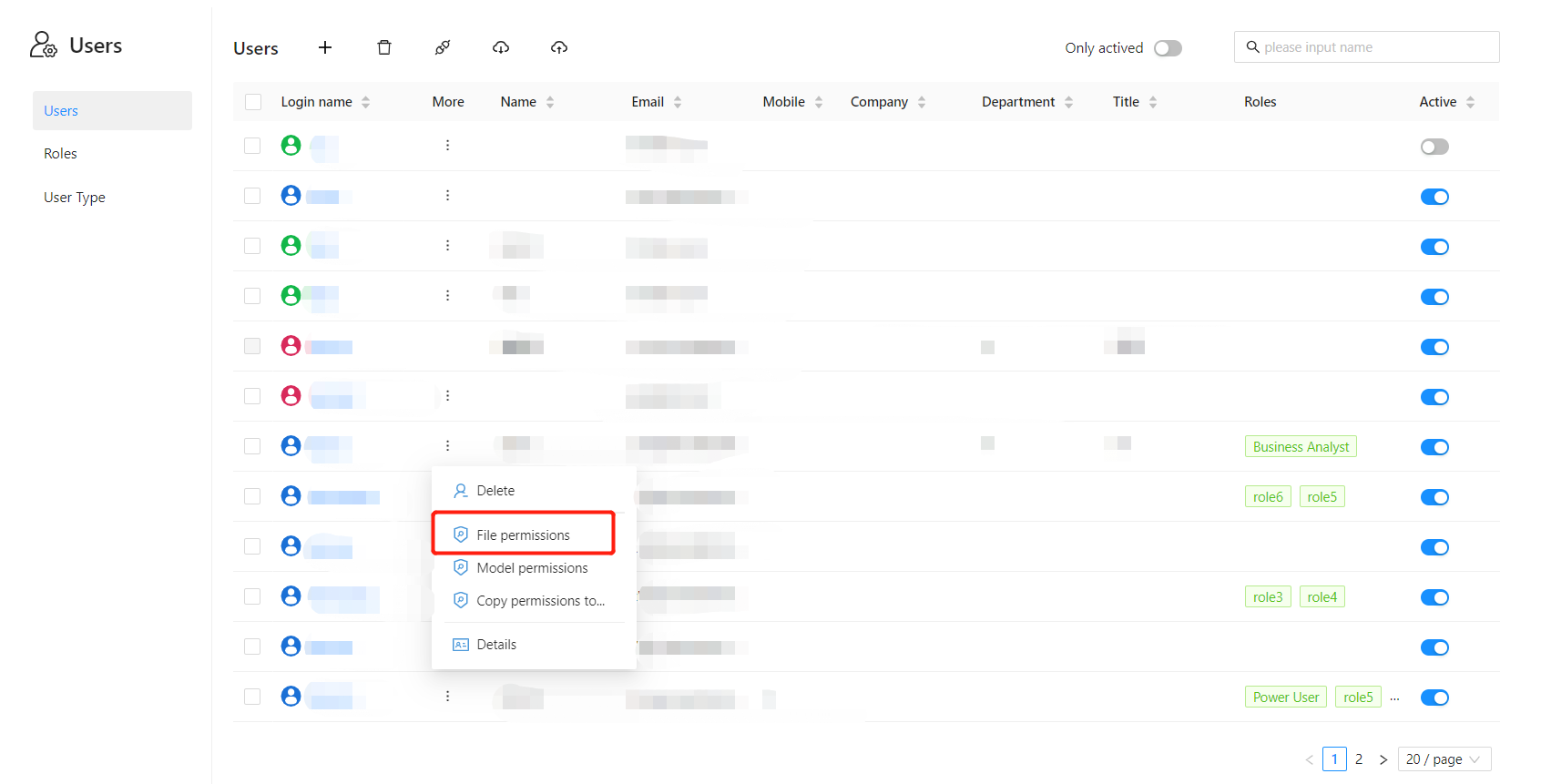
Set access permissions for files and directories
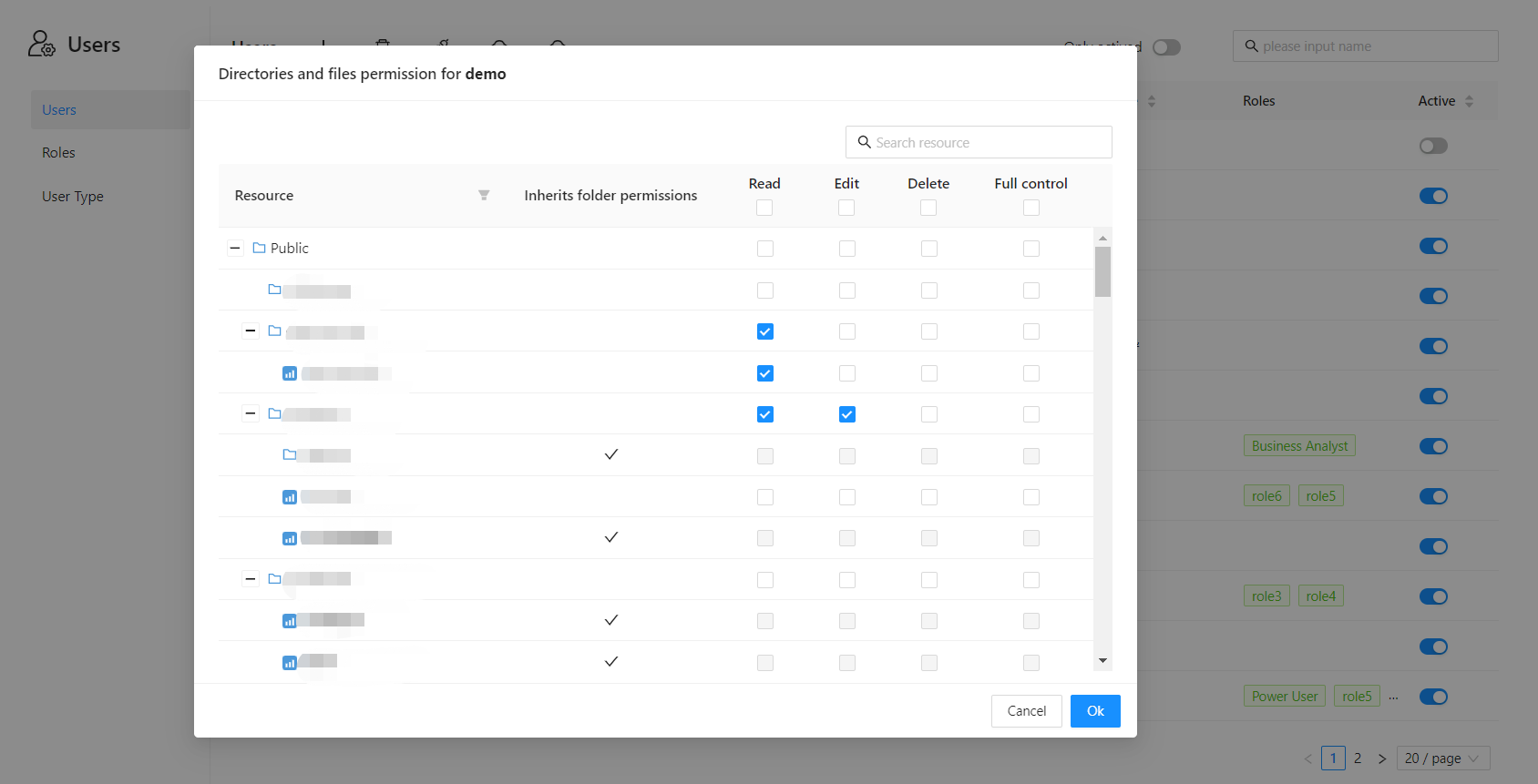
| Permissions | Description |
|---|---|
| View | Allow View Content |
| Edit | Allow viewing, editing content |
| Delete | Allows viewing, editing and deleting content |
| Full Control | Allow View, Edit, Delete, and Allow Setting Permissions |
Analysis Model
Enter the user management interface and select the "Model permissions" menu item
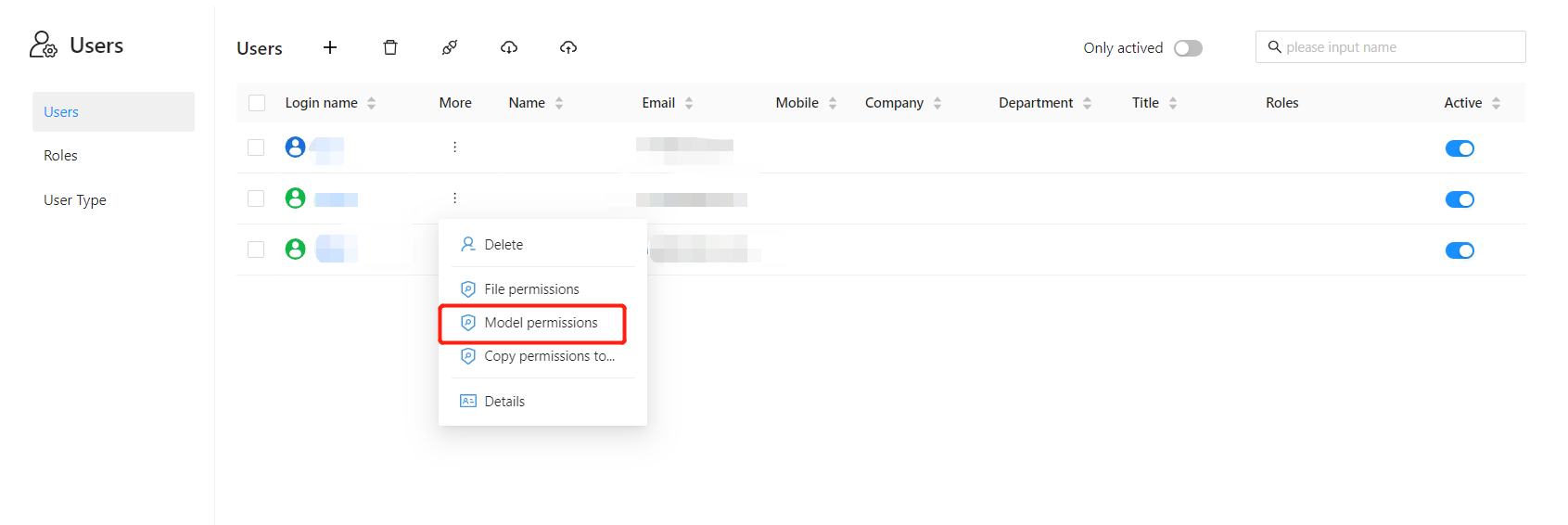
Set up analysis model access permissions
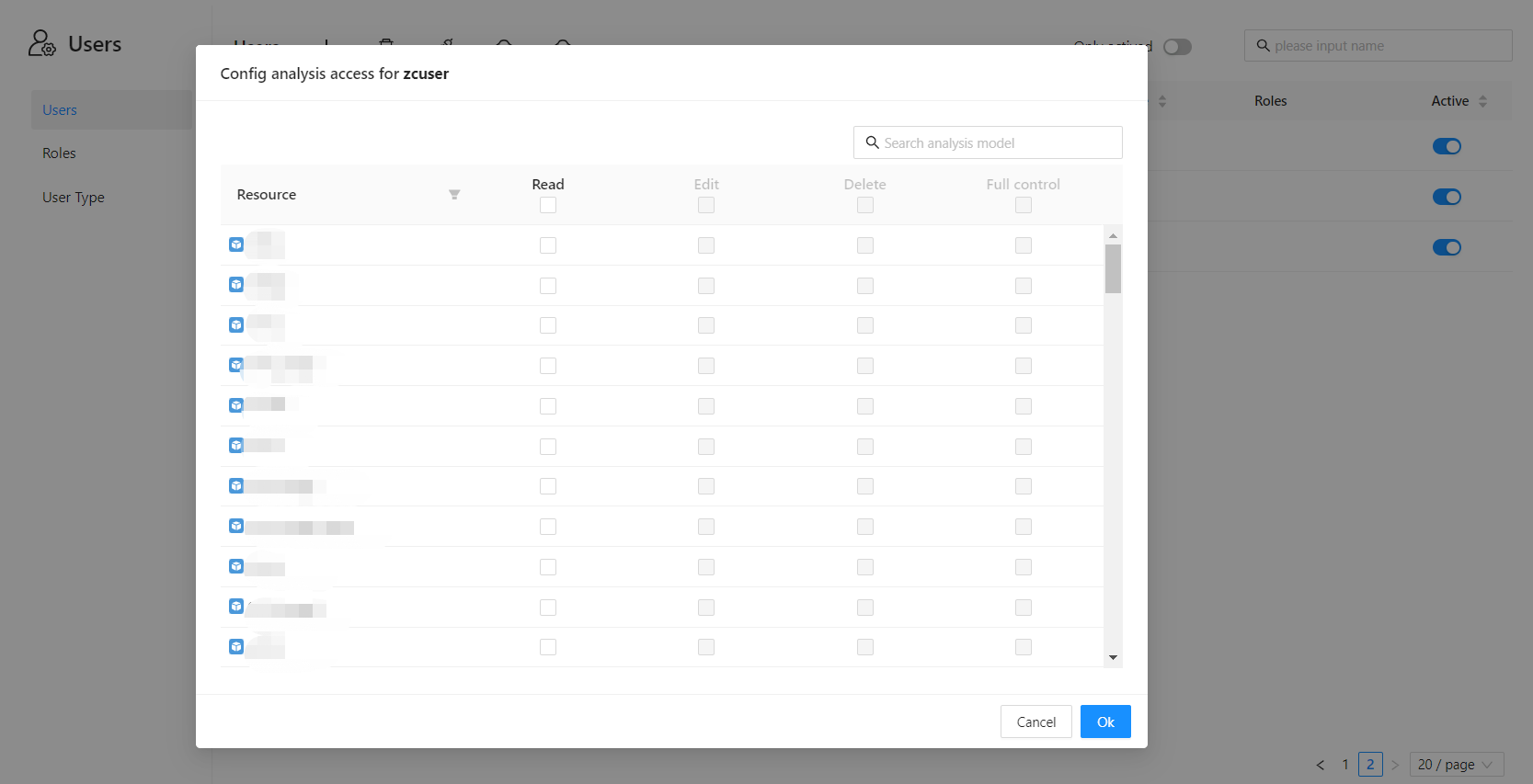
| Permissions | Description |
|---|---|
| View | Allow View Content |
| Edit | Allow viewing, editing content |
| Delete | Allows viewing, editing and deleting content |
| Full Control | Allow View, Edit, Delete, and Allow Setting Permissions |
Copy permission settings to other users or roles
Enter the user management interface and select the "Copy permission to..." menu item
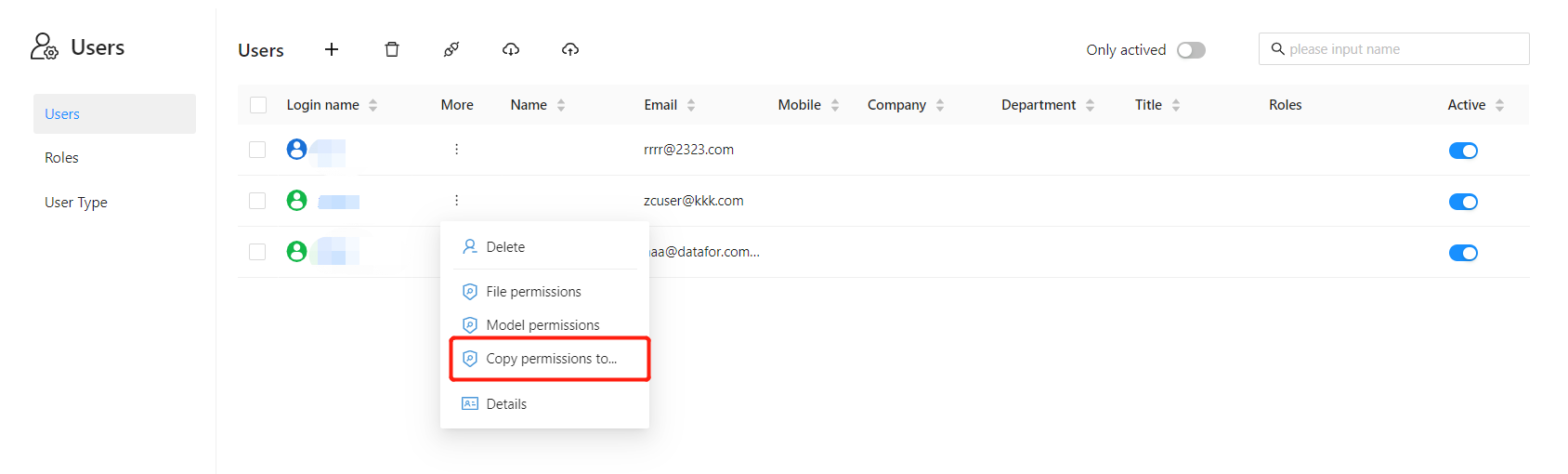
Select what to copy and "Copy to"